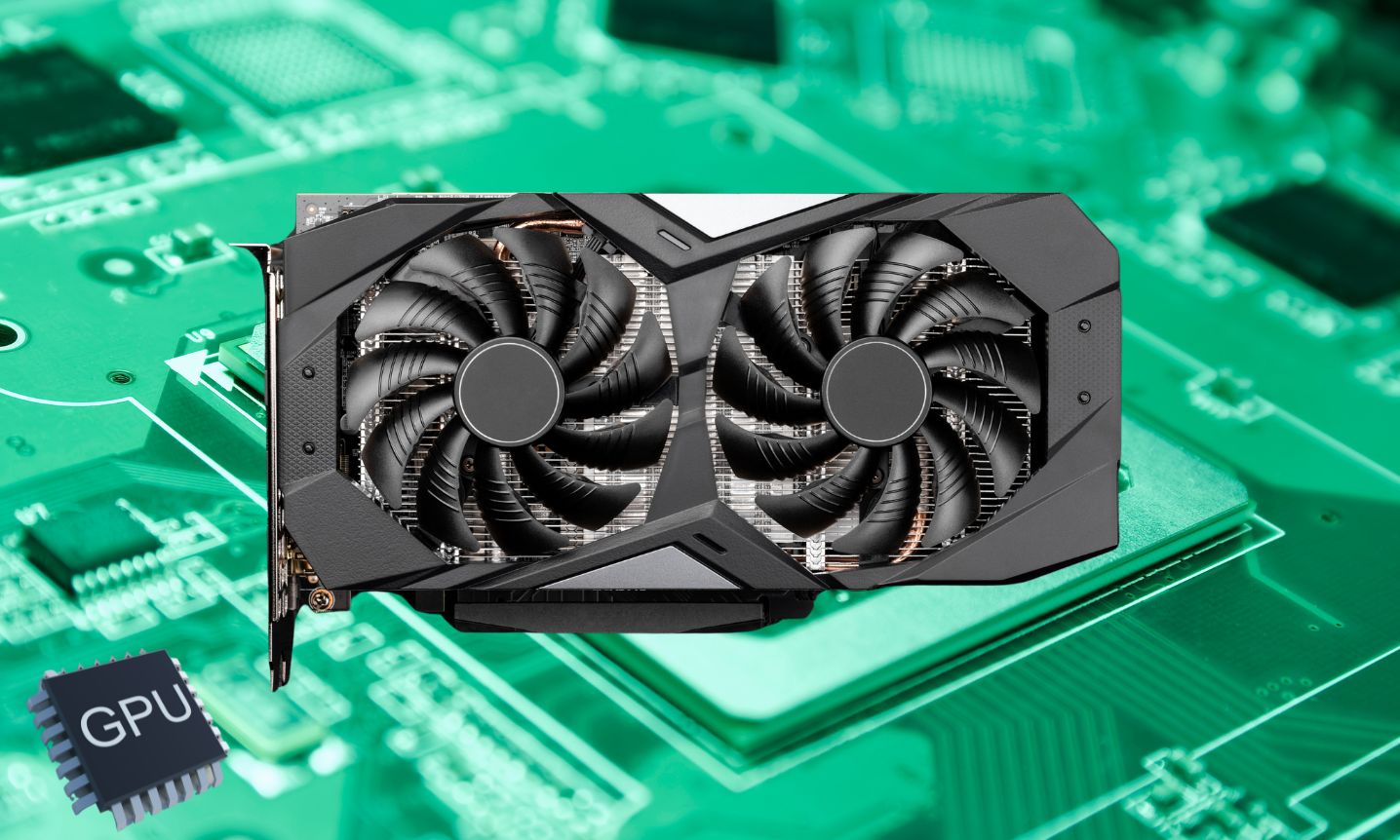Guide to Choosing the Best GPU for Your Computer: Complete Tips According to Your Needs and Budget
GPU or Graphics Processing Unit is one of the main components in assembling or upgrading a computer, especially for users who want the best visual quality. Whether for gaming, graphic design, video editing, to professional needs such as 3D rendering or machine learning, the presence of a suitable GPU will greatly affect the performance of your computer.
Choosing the right GPU is a difficult activity if you are not an expert or understand computers. The many choices of products, technical specifications, and prices on the market often confuse users.
For that, this article will discuss in full tips for choosing the best computer GPU that suits your needs and budget.
What is GPU and Why is its Role Important?

GPU is a special hardware that is tasked with processing visual displays on a computer, such as images, videos, animations, and 3D graphics. GPUs work side by side with the CPU (Central Processing Unit), but their main focus is to accelerate graphics performance.
The higher the GPU specifications, the better the visual quality and computer performance when running heavy graphics-based applications. Therefore, GPUs are needed especially for:
- Playing games with high graphic quality
- Editing professional videos
- Designing graphics or animations
- 3D rendering
- Running AI or machine learning-based programs
- Operating multiple monitors for heavy multitasking
Types of GPUs you need to know

GPUs are generally divided into two main categories:
1. Integrated GPU
This type of GPU is directly installed in the processor (CPU) and is usually found on laptops or entry-level PCs. This type of GPU is best suited for computers that are used daily for light activities such as browsing, typing, or watching videos.
2. Discrete GPU (Dedicated)
This type of GPU is a GPU that has its own memory and processor. This type is capable of running heavy graphics applications such as games, video editing, 3D design, and others. Currently, there are two largest companies that make discrete GPUs, namely NVIDIA and AMD.
Important Tips When Choosing a GPU

In order not to make the wrong choice, here are the factors to consider:
1. Determine the Main Needs
Adjust the GPU selection to the main activities you will do.
| Usage Requirements | Recommended GPU Type |
|---|---|
| Office & Multimedia | Integrated GPU |
| Light Gaming / Esport | Entry-level Dedicated GPU (GTX 1650) |
| Heavy Gaming / VR | Mid-range or high-end dedicated GPU (RTX 3060 and above) |
| Editing Video / 3D Design | Mid-high end Dedicated GPU (RTX 4060 / RX 6700 and above) |
| AI / Machine Learning | GPU with high CUDA Cores (RTX 4070 and above) |
2. Pay attention to VRAM capacity
VRAM is a special memory on the GPU that functions to store temporary graphic data. The larger the VRAM, the better the GPU’s performance in displaying heavy graphics.
VRAM recommendations based on needs:
- 2GB – 4GB: Office & Multimedia
- 4GB – 6GB: Light gaming & standard editing
- 8GB – 12GB: Heavy gaming & 4K video editing
- 12GB and above: 3D rendering, VR, Multi-monitor setup
3. Ensure Compatibility with Motherboard and PSU
Before purchasing, make sure the GPU fits:
- Motherboard PCIe slot
- Sufficient PSU power (minimum wattage according to GPU specifications)
- Power connector type (6-pin, 8-pin, or combination)
4. Pay attention to the GPU dimensions
Some modern GPUs are quite large. Make sure your PC case has enough space for:
- GPU length and height
- Clearance in the case
- Additional slots if needed (dual slot / triple slot)
5. Consider Additional Features
Latest GPUs come with advanced features such as:
- Ray Tracing for realistic lighting effects
- DLSS for improved gaming performance
- Smart Access Memory (AMD only)
- CUDA Cores (NVIDIA only) for heavy computing
- Support for the latest versions of DirectX and OpenCL
Best GPU Recommendations Based on Brand

NVIDIA
Advantages:
- Excellent gaming & AI performance
- Ray Tracing & DLSS feature support
- Stable software driver
Product Recommendations:
- GTX 1650 (Entry Level)
- RTX 3060 / 4060 (Mid-range)
- RTX 4070 / 4080 / 4090 (High-end)
AMD Radeon
Advantages:
- Relatively more affordable price
- Optimal gaming performance
- Smart Access Memory feature
Product Recommendations:
- RX 6600 / RX 6700 XT (Mid-range)
- RX 6800 XT / RX 7900 XT (High-end)
Best GPU Recommendations 2025 Based on Budget
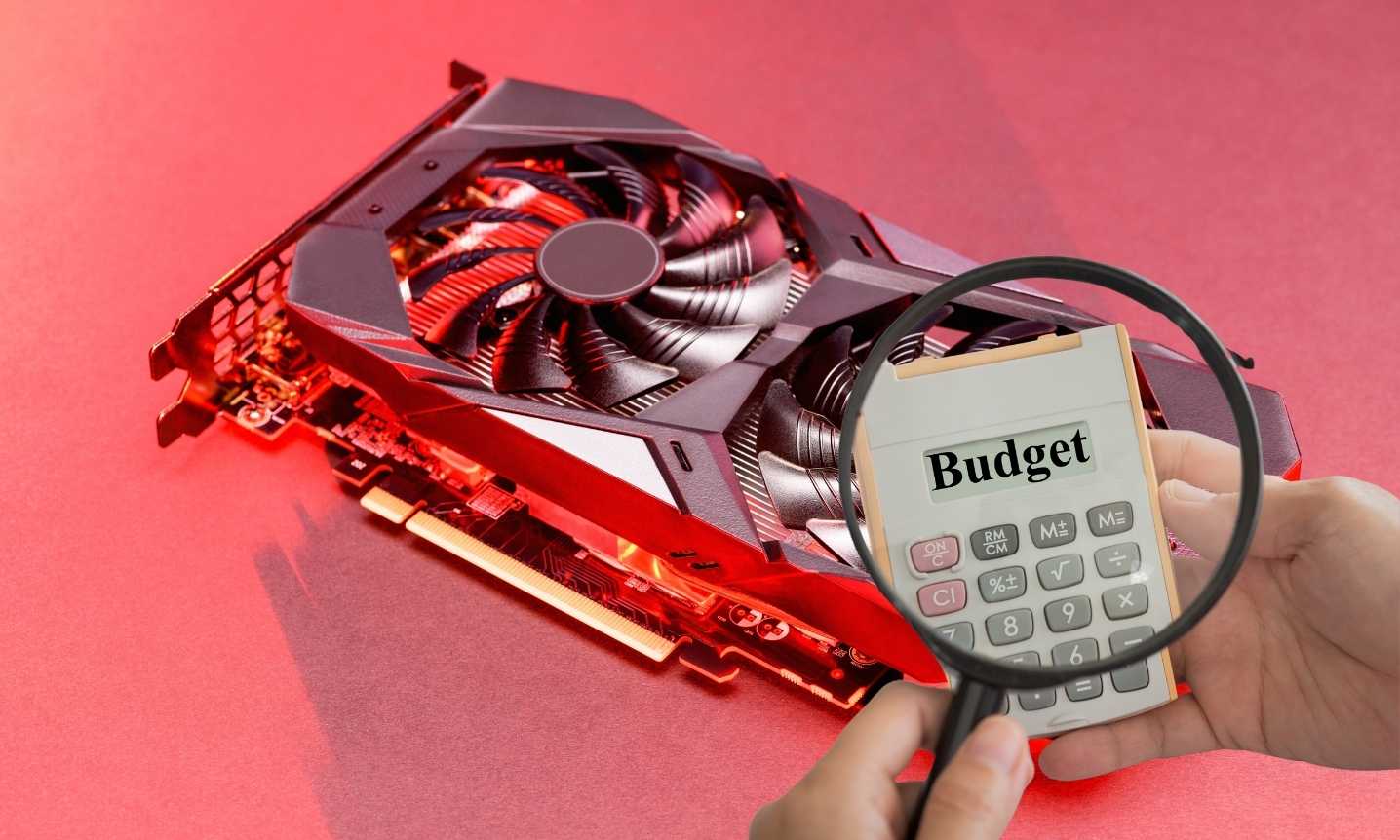
| Rentang Harga | Rekomendasi GPU |
|---|---|
| < 3 Juta | GTX 1050 Ti / RX 550 |
| 3 – 5 Juta | GTX 1650 / RX 6400 |
| 5 – 7 Juta | GTX 1660 Super / RX 6500 XT |
| 7 – 10 Juta | RTX 3050 / RX 6600 XT |
| 10 – 15 Juta | RTX 4060 Ti / RX 6700 XT |
| 15 Juta ke atas | RTX 4070 / 4080 / RX 7900 XT |
Important Tips Before Buying a GPU
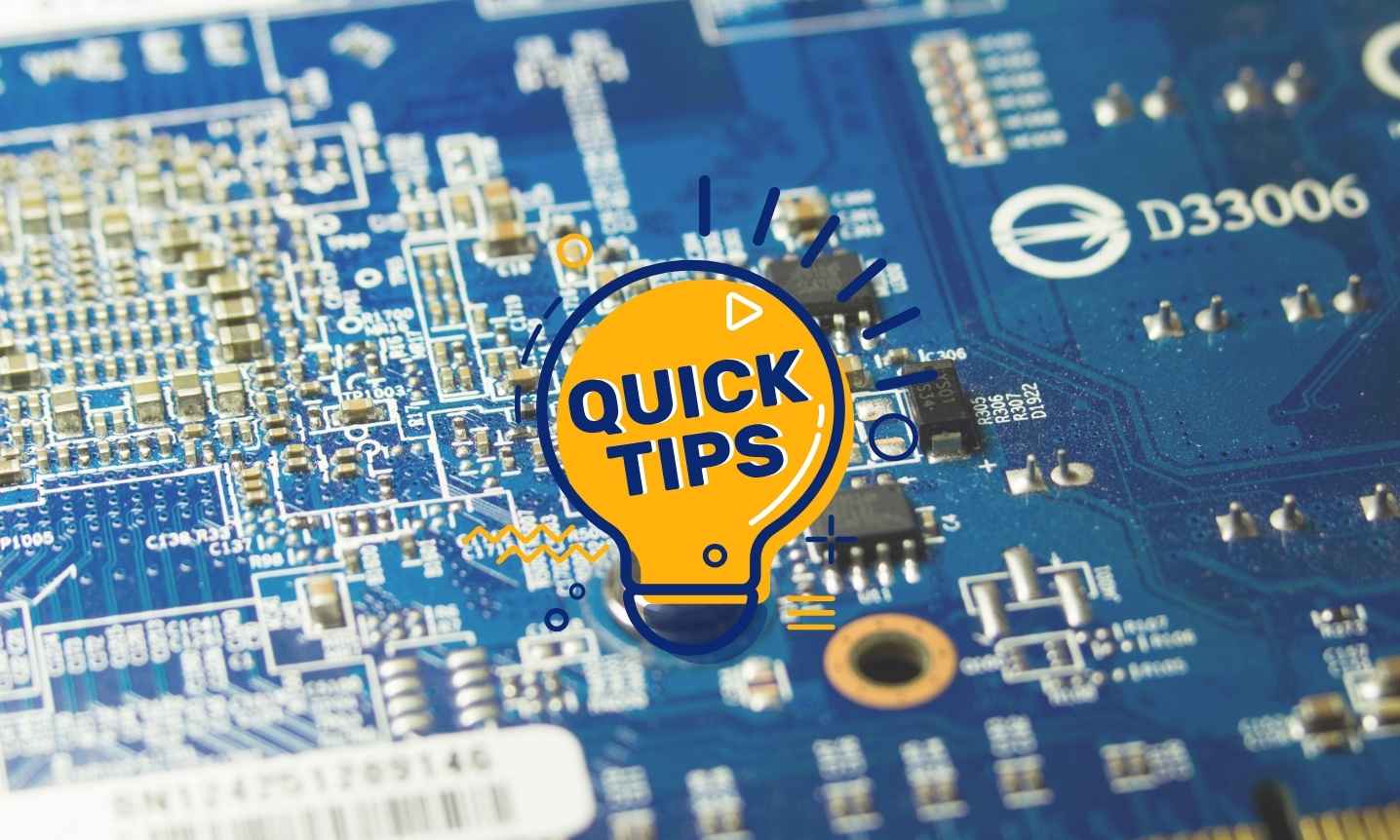
- Read Product Reviews & Benchmarks from trusted sources
- Make sure to buy from an official store or authorized distributor
- Choose a GPU with a minimum warranty of 2-3 years
- Compare prices from several stores because GPU prices can be very volatile
Conclusion
Choosing a GPU that is suitable or fits your needs does require careful consideration so that your usability needs are met. Make sure you determine your main needs first, check hardware compatibility, and consider the features and specifications offered.
With the right GPU, your computing experience — whether for gaming, working, or running heavy applications — will be much more optimal.