Choosing the right laptop can be quite confusing, especially for those who are buying this device for the first time. With so many brands, models, specifications, and price ranges on the market, it is important for beginners to understand what aspects need to be considered in order to get a laptop that suits their needs and budget. In this article, we will outline various practical tips and a comprehensive guide for beginners in choosing a laptop.
1. Know the Purpose of Use
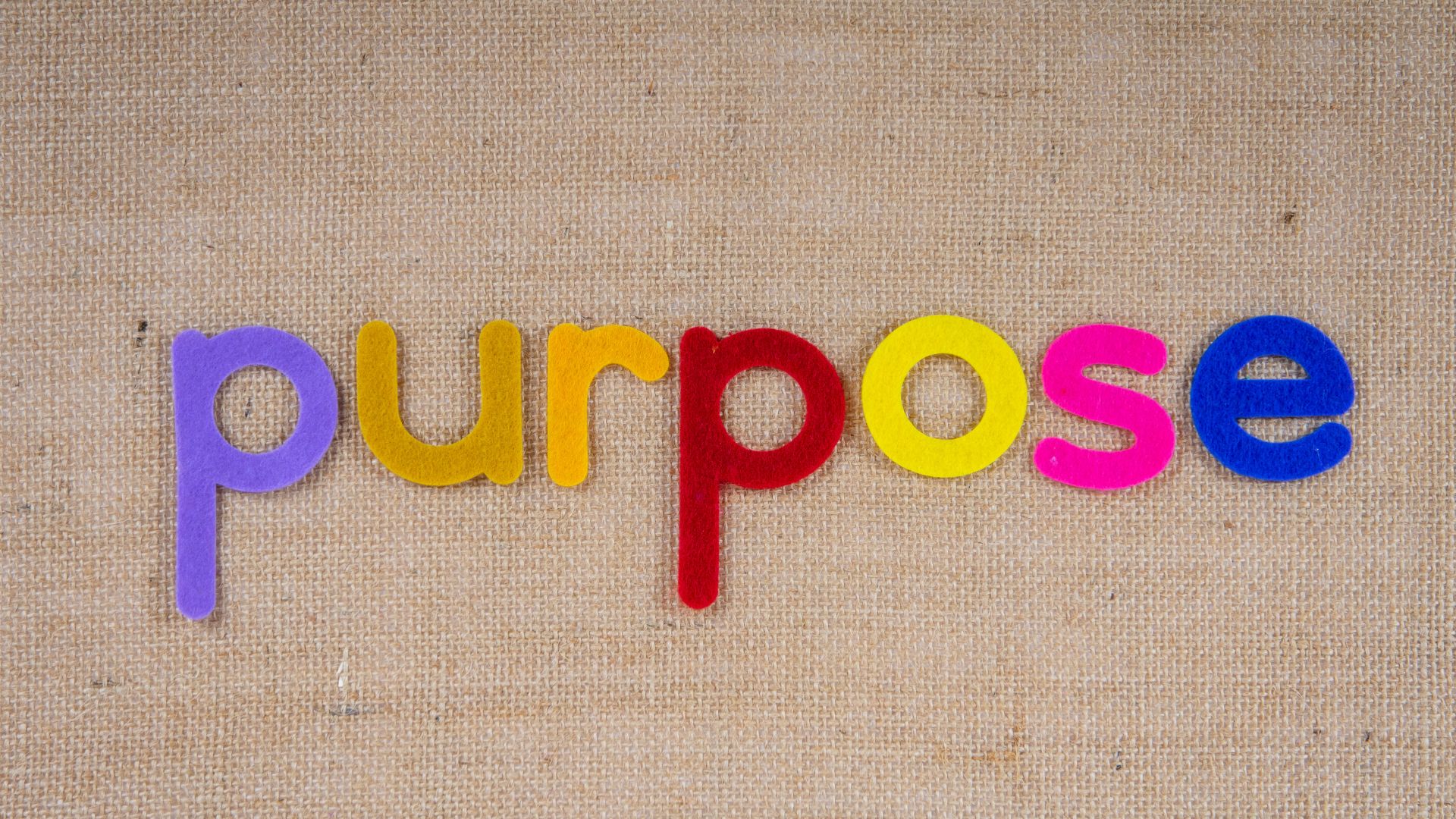
The most important first step in choosing a laptop is to first understand its purpose. Will the laptop be used for studying, working in the office, designing, playing games, or just surfing the internet and watching videos?
- Students and College Students: Usually need a laptop that is lightweight, has a long battery life, and can run basic applications such as Microsoft Office and video conferencing.
- Office Workers: Need a device with stable performance to carry out administrative tasks, type documents, manage data, and communicate via email.
- Graphic Designers and Video Editors: Need a laptop with high specifications, such as a fast processor, large RAM, a dedicated GPU, and a screen with a high level of color accuracy.
- Gamers: Need a laptop with a dedicated graphics card, high screen refresh rate, and a capable cooling system.
- General Users: For daily needs such as browsing and streaming, a laptop with standard specifications is sufficient.
Determining the purpose of use will greatly help in filtering choices based on specific needs.
2. Choose the Right Operating System

Laptops generally run one of three main operating systems: Windows, macOS, or Chrome OS.
- Windows: The most flexible operating system and compatible with a wide range of software. Suitable for a variety of needs ranging from light to heavy use.
- macOS: The exclusive system for MacBooks. Ideal for those who are already in the Apple ecosystem or prioritize design and ease of use.
- Chrome OS: The lightweight system used on Chromebooks. Suitable for simple purposes such as typing, browsing, and cloud-based work.
For beginners who are not familiar with the world of computers, Windows can be the safest option because of its extensive application support.
3. Determine the Laptop Size According to Mobility
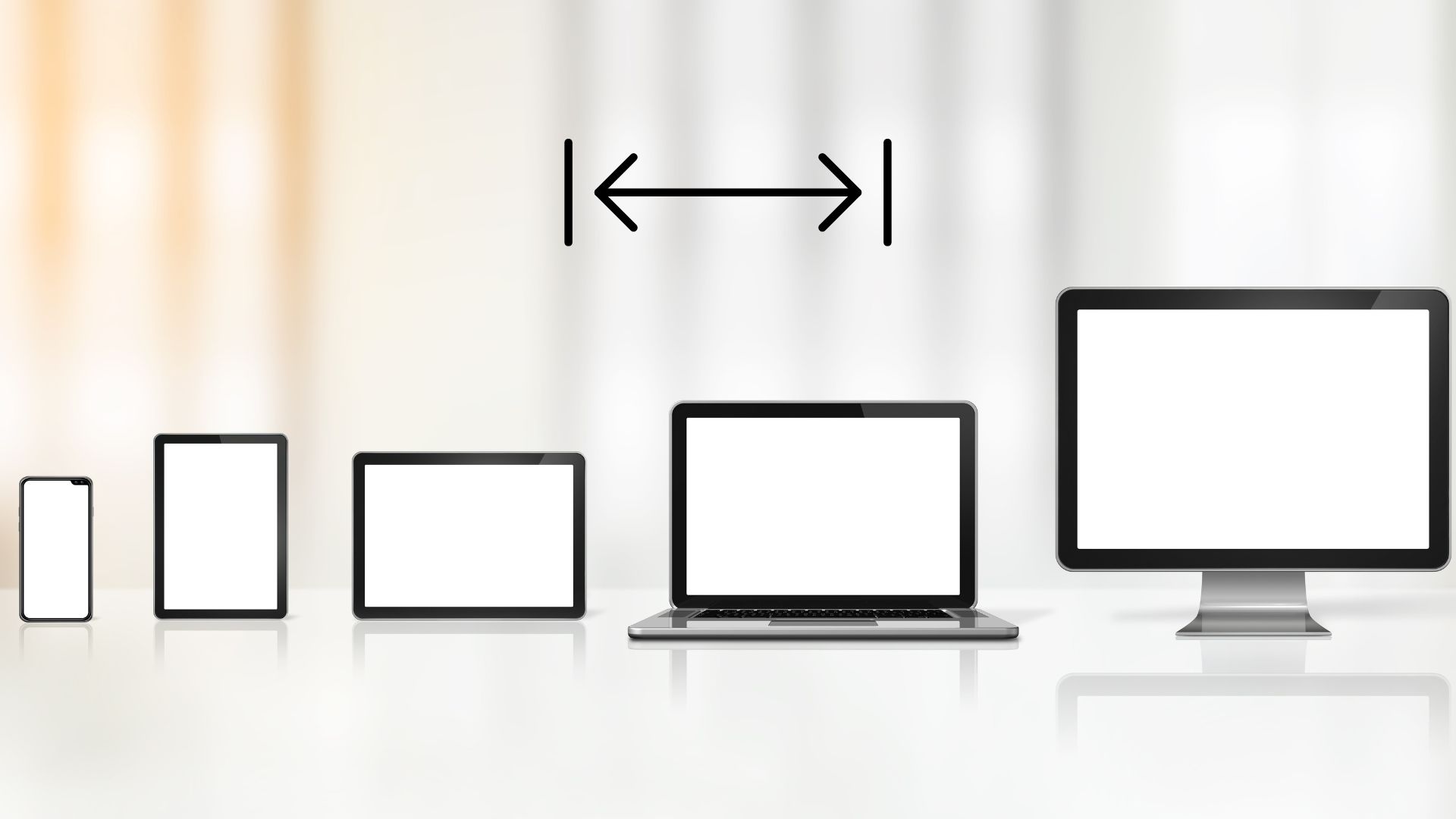
Laptops come in a variety of screen sizes. Choosing the right size will largely depend on your mobility and comfort.
- 11–13 inches: Highly portable and lightweight, perfect for those who move around a lot.
- 14–15 inches: Mid-size that offers a balance between comfort and portability.
- 17 inches: Large screen, perfect for users who work in one location, such as designers or gamers.
If you often take your laptop out of the house, it’s best to choose a more compact and lightweight one.
4. Pay attention to technical components
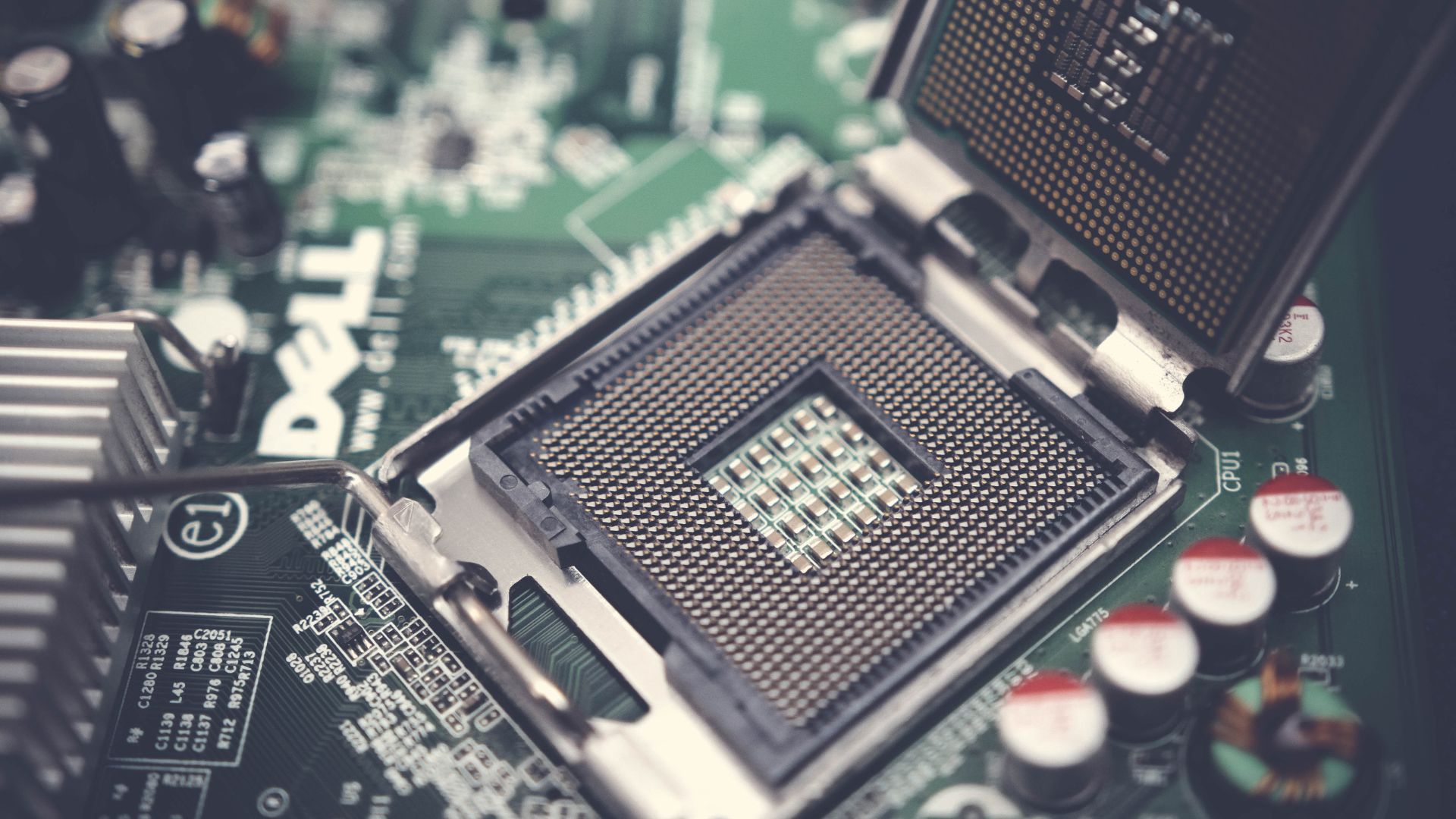
Laptop performance is determined by various main components. Here are the aspects to consider:
a. Processor
As the brain of the laptop, the processor determines how quickly tasks are processed.
- Intel Core i3 / Ryzen 3: Suitable for light activities.
- Intel Core i5 / Ryzen 5: Ideal for multitasking and everyday use.
- Intel Core i7 / Ryzen 7: Required for heavy applications such as editing or heavy games.
b. RAM
RAM allows the laptop to run multiple applications at once.
- 4 GB: Sufficient for light tasks.
- 8 GB: Common and ideal for most users.
- 16 GB and above: Needed for serious design, editing, or gaming.
c. Storage
- HDD: Large capacity but slower speed.
- SSD: Faster and more efficient. A minimum of 256 GB SSD is recommended.
d. Graphics Card
For standard users, the built-in GPU is sufficient. However, for gaming and graphic design, a dedicated GPU such as NVIDIA or AMD is needed.
5. Screen Display Quality

A good screen will support the comfort of work and entertainment.
- Resolution: It is recommended to choose a minimum of Full HD (1920×1080).
- Panel: IPS has better visual quality than TN.
- Brightness: High brightness is needed for outdoor use.
- Touchscreen: Adds flexibility, especially in hybrid laptops.
6. Battery Capacity
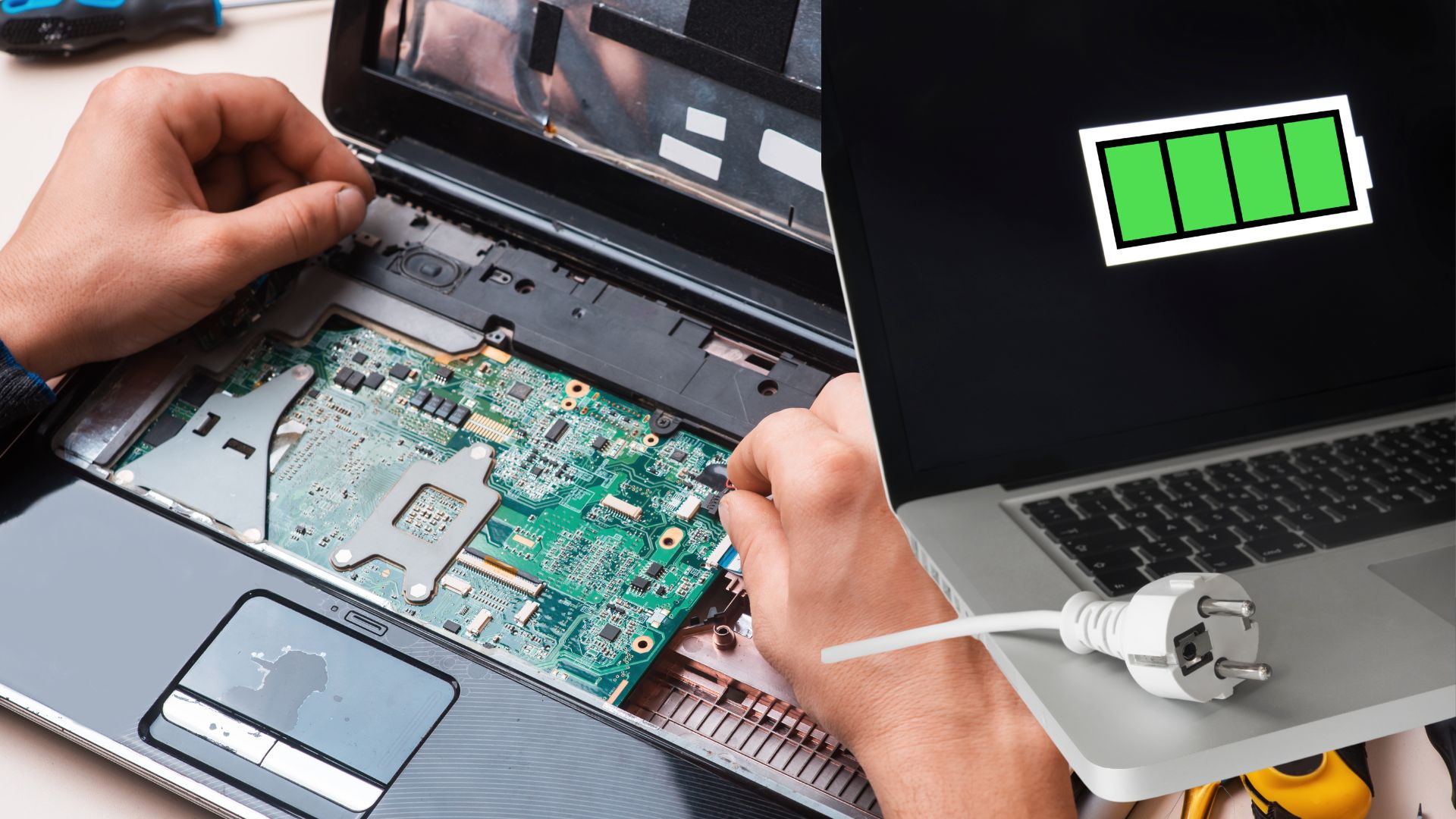
If you often use your laptop in places without access to electricity, pay attention to its battery capacity. A good laptop generally has a minimum battery life of 6–8 hours, and can even be more than 10 hours for premium classes.
7. Keyboard and Trackpad

A comfortable keyboard is essential, especially for those who type a lot. Features like backlighting are also very useful in dark rooms. A precision trackpad helps with smooth navigation.
8. Ports and Connectivity

Make sure your laptop has the essential ports:
- USB-A & USB-C: For various external devices.
- HDMI: To connect to a monitor or projector.
- Audio jack & SD card slot: For multimedia and data transfer purposes.
Also make sure the latest Wi-Fi and Bluetooth support for optimal connectivity.
9. Check the Design and Cooling System
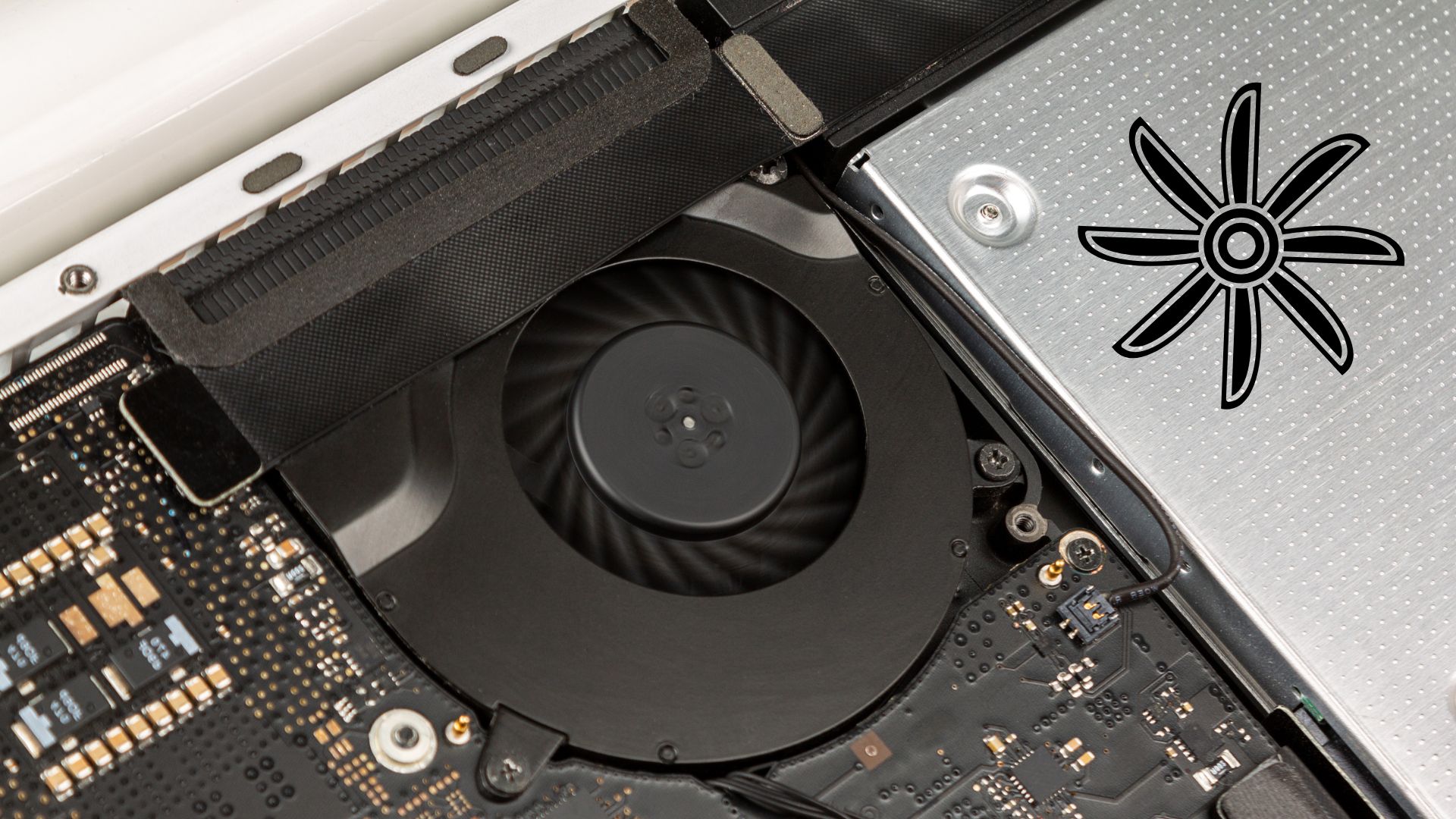
Laptops with solid bodies and effective cooling systems will last longer. Laptops that heat up easily can accelerate performance degradation. Check out user reviews to find out the quality of the cooler and its durability.
10. Compare Prices and Guarantees

Price is important, but don’t just focus on the cheapest. Compare specifications between models with similar prices. Also make sure there is an official warranty and after-sales support. Choose a place to buy that provides a return guarantee if the product has problems.


